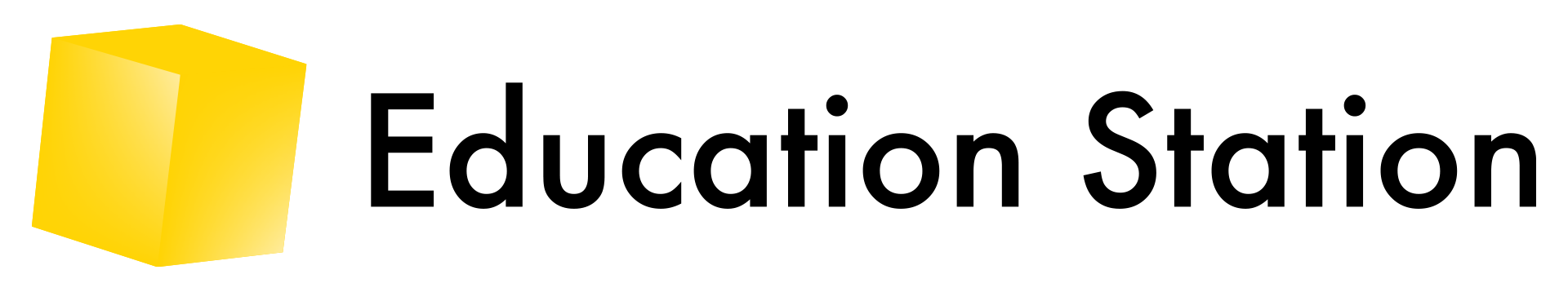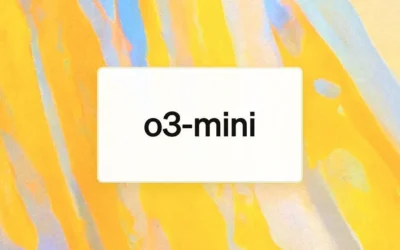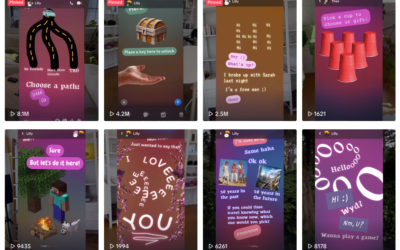in the workshop Basic AI on the Education Morning, I have shared some AI tools that can help you create arts, and here is the list of tools that I mentioned in the workshop:
- ChatGPT
A free version of ChatGPT (GPT-3.5) is available for anyone to use on the ChatGPT website. All you have to do is sign up to get a login, and you can be mining the depth of the AI model in seconds. ChatGPT is also available on Android and Apple devices
A more advanced version of ChatGPT, known as ChatGPT-4, is also now available, but only to paid subscribers.
What can ChatGPT-3.5 do?
- Write essays
- Write excel formulas
- Write poems and movie scripts
- Research topics and summarise content
- Help you build a cover letter or CV
- Write code
What can ChatGPT-4 do?
A more advanced version of ChatGPT, called ChatGPT-4 is now available for paid subscribers ($20/£16 a month).
Here are just a few tasks the latest version of the AI model of capable of:
- Learn a language. You can talk to ChatGPT in 26 languages
- Create recipes. ChatGPT-4 is able to recognise images – you can send ChatGPT a picture of ingredients and ask the AI to create a recipe
- Describe images. This can help blind people. You can also ask chatGPT-4 to describe the image, and then use the description as input to ask MidJourney or Dall-E to create images.
2. MidJourney
Midjourney is no longer free to use, except for some brief promotional periods. When the service first launched in July 2022, anyone could use it to generate 25 images for free. All you had to do was sign up for a free Discord account and join the Midjourney server. The free trial would activate as soon as you sent your first prompt. Once you reached the 25-image limit, however, you had to upgrade to a paid plan.
3. Bing Image creator powered by Dall-E.3
4. Dall-E
5. Canva
Canva is my favourtie.
What Is Canva Used For?
- Graphic Design. Graphic design is one of the main reasons that people use Canva. …
- Social Media Content. Social media is an important part of many creators’ marketing strategies. …
- Photo Editing. …
- YouTube Thumbnails. …
- Resumes. …
- Presentations. …
- Infographics. …
- Blog Post Cover Images.
6. Mentimeter
https://www.mentimeter.com/app/join/hogeschoolrotterdam
MentiMeter is free for all Rotterday University of Applied Science staff.
Mentimeter enables you to: Engage with students using live polls, word clouds, quizzes, multiple-choice questions and more. Track learning and understanding by asking questions and downloading results. Communicate and interact with your students.